I’m back this week to talk about Lead Tracking in Part III of my ShootQ series!! If this is your first visit check out the previous posts to catch up:
Part I- Clients & Correspondence
Lead Tracking can be found under the Workflow icon on the Settings page in ShootQ. This was the entire reason I started testing out ShootQ. I needed a way to keep track of my leads, keep track of our correspondence and the details of their weddings. So great ShootQ does this, every inquiry from my website comes into ShootQ but now what? I’m going to break this down into what types of statuses I use and what happens when I assign that status.
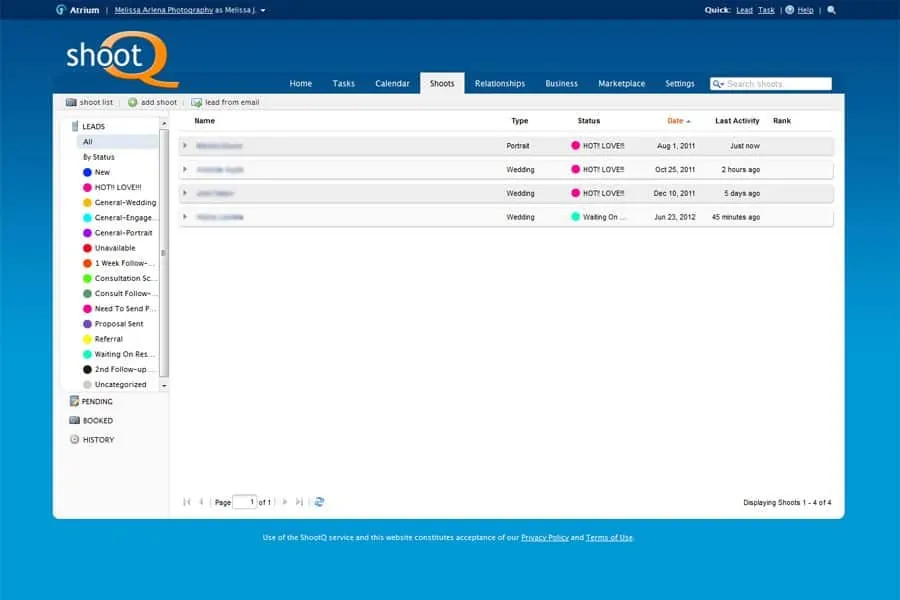
First I sat down and thought about the types of leads that come in for my business, they are usually related to weddings, engagement sessions and portraits. I created a lead status for each of these and then based off a tip from Leeann Marie and her videos I added a HOT!! LOVE!! status. That is for those inquiries that come in where clients have given me information about their wedding or they are a referral from another client or vendor. Here is the deal, when I get an inquiry and all it says in the comments is “how much?” I feel a tad insulted and they get a generic form letter back. I love to learn a little bit more about my clients and get excited for their wedding from that first contact and it never hurts to throw in a compliment about my photos ;). So when brides take the time to tell me about themselves and their wedding they get upgraded to my HOT!! LOVE!! category and I send a personal email back! If all they say is “how much?” they go into the General-Wedding category and get a boring form letter with the information requested. I’m harsh, I like a little love. I also know that 9 times out of 10 I never hear back from those clients so I would rather send them the information automatically and spend my time focusing on a client that loves me! Okay so now my leads all have a status based on what they are inquiring about and how much they love me. This is where those emails and questionnaires we created back in Part I come back in to play, I can assign an action to each status. So an inquiry comes in and I assign a General-Wedding status to it, now my Wedding Inquiry email gets sent to them automatically with information on my collections and about me, plus a reminder gets added to my tasks to follow up with them in 3 days. Easy peasy! Now for my HOT!! LOVE!! category I don’t have it set to do anything because I will manually go in and send an email and talk about what they have told me about their wedding. If they take the time to tell me about their wedding I want them to know I heard them! See show me some love and I’ll show it right back!
Now one of three things happen here. First them might email me that they are unable to hire me due to budget reasons, at that point I can go in and mark their lead as dead and select a reason. This clears them from my dashboard but keeps their info in case they change their mind. They might love me and want to setup a consult at this point, yay! I move them to the status of Consultation Scheduled and they now have a new color. Oh by the way you can color code your lead statuses, oops forgot to mention that but you probably figured it out! The third thing is that I might not hear anything from them. People are busy and emails get lost in the clutter when planning a wedding. So based on my dashboard I get a notice that 3 days have passed and there has been no change to their status so I move them to my 1st Follow-Up Inquiry status which automatically send out a quick email to check in with them and see if they have any questions from my previous email. Now I start the 3 day clock again and if they don’t contact me again I send one final email and 3 days after that I mark the lead as dead. I hate hounding people and I figure if they haven’t replied by the 3rd email then they have zero interest in hiring me. I can always bring them back if they change their mind but at least now I don’t have to look at their name and wonder why I’m so uncool I don’t even deserve and email back :(.
A few other statuses I have include a Consult Follow-up, Referral/Unavailable for those that I’m referring elsewhere due to being booked, Proposal Sent and Waiting on Response. The last one waiting on response is for clients that I’m conversing with to setup an appt or answer questions so I know that the ball is in their court. I setup these leads a couple months ago and I can already see a few that I could remove like Unavailable and Need to send Proposal. If i did more portraits I could setup a lead status for each type of session and have emails that correspond to those session ready to go out. It is all about automating and tracking!
When I view my Shoots dashboard I can see at a glance who loves me, who I’m waiting to hear from, when there was last activity on their lead, the type of lead it is and of course the date of their event. No worries about double booking because ShootQ shows me any conflicts between a clients inquiry and my calendar. Now I never lose a lead and I always know what the next step is in my process. I love that when an inquiry comes in during off hours I can respond in less then 2 min and get back to hanging out with my husband! With the ShootQ iphone app I can even keep up when I’m on the boat!





