
Part 2 of how I use Gmail! This week we are talking labels! You can catch up with Part 1 : Adding You Business Email here!
6000+ emails!!! Ugh, I was staring at over 6000 emails in my Gmail account and I knew I had to do something about it. I needed to regain control of my inbox or abandon it like the island full of dinosaurs on Jurassic Park!! (Does anyone else wonder if the Pteradactyls that were flying away in one of the sequels were the hook for the next movie, you know “JP 6: When Birds Attack!!!”) So while I love having only one place to check all my emails, without a system in place to organize it I found myself drowning.
I decided to spend several hours deleting years worth of emails one night and fight the battle to win my inbox back! It was a long and exhausting battle reliving my life through email over the last several years, I even found those first emails from when David and I started dating! I kept those 🙂 So once I got through the bulk of my emails I still had an inbox with about 800 messages that I needed to keep. Unlike David I don’t like to just archive and use the search box to find old emails, I like to organize, I like to file things! While checking out the ShootQ videos I mentioned in my last series by Leann Marie Photography I found a video on how she uses labels in Gmail! Even better they are nested labels just like creating a folder with sub-folders in Outlook. (When I first tackled this project the nested labels were an experiment in Gmail labs but now they are a full feature so you don’t have to do anything to enable them!)
So I started by coming up with top level categories I wanted to use to organize my inbox. I knew I needed something for Business, Vendors, Clients and Personal. So I went into my Gmail settings again and under the Labels tab I created some starter labels. Instead of just one giant clients label though I created Clients 2011, Clients 2012 etc as my top labels. So once I had those top level labels I started going through the messages I wanted to save and figuring out some sub-labels that would help keep me on track. There are a couple ways to create sub label right from your inbox screen. You can click the little downward arrow next to your top level labels and the bottom option is Add Sublabel, you can be in a message and click on the labels button and Create New and you can also create rules and add sublabels there. I’ve used all three ways, I started with the first option and created several labels I knew I would need for my business such as Accounts, Second Shooting, Submissions and most important Receipts 2011, Receipts 2010 etc. This way I can file away all those emails with my login info for labs, forums and all the other places I have to create an account for. I keep all the details about second shooting gigs for the year, places I submit work to and many more. I created receipt folders going back to 2008 so I could file all my email receipts by year and easily keep track of them. I was able to start going through my inbox and grab those emails that I knew fit into the sub labels I had already created. I add the label and then archive them and poof my inbox started getting better!
Just to give you an idea of my labels here is a screen shot below. I blurred some of the screen to protect the innocent 😉 You can see that all the business emails have the label melissa@melissaarlenaphotography.com and then some have other labels in front of them like Business Receipts 2011. I don’t archive my receipts emails until I’ve entered them in my accounting spreadsheet so you can see I need to update my ss!
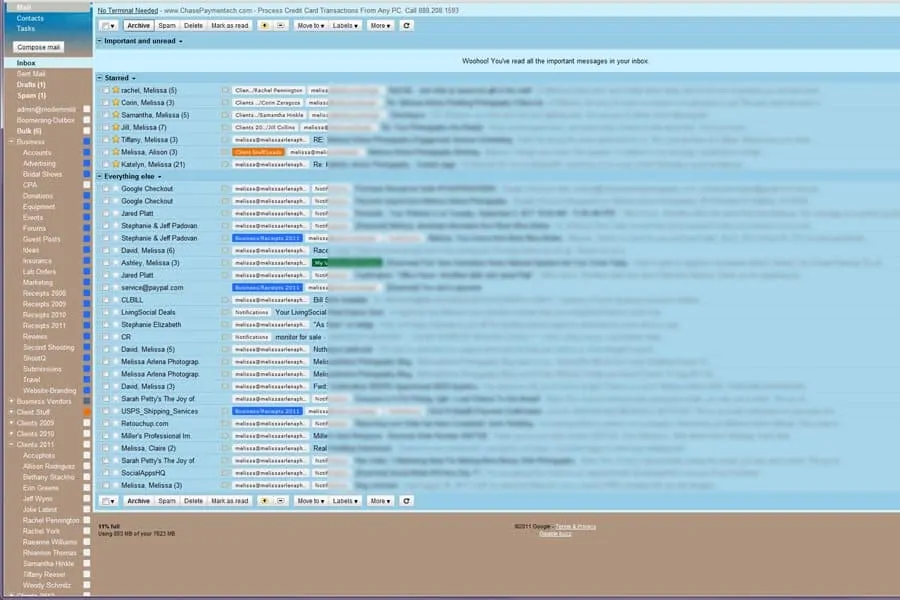
So if you think nested labels are cool then check back next week as we rock out some rules!!!




